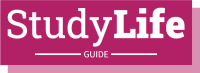Are you a beginner who wants to expand their professional connections and start a new career? LinkedIn is the professional platform to look at! It’s the right time for you to create a LinkedIn profile. When using strategic planning and well-crafted content, LinkedIn can turn into a powerful tool to help you achieve your professional goals. Let’s explore a step-by-step guide for beginners on effectively creating a LinkedIn profile to build an online presence.
The Significance of a LinkedIn Profile
In the professional world understanding the importance of LinkedIn is important before starting to create a profile. LinkedIn has more than 700 million users globally and is the biggest professional networking site. With the use of a virtual resume, people can showcase their qualifications to a large worldwide network of recruiters, employers, and peers in the sector. LinkedIn is a vital tool for professional development since it acts as a central hub for job opportunities, company ventures, and crucial partnerships.
-
Create Your LinkedIn Account
Making an account is the first step in starting your LinkedIn journey. Visit the LinkedIn website or get the app on your phone from Google Play or App Store. Click “Join now” and follow the prompts to register for an account. Choose a professional profile picture that accurately depicts your personality and is relevant to your field of work. Avoid posting too casual or inappropriate photos on LinkedIn because first impressions matter a lot.
-
Create an Attention-Grabbing Headline and Summary
Your LinkedIn summary and headline are essential for creating a powerful first impression. Your headline, which is displayed under your name, should briefly describe your value proposition and professional identity. Try to include keywords related to your field, position, and abilities, such as “Digital Marketing Specialist | SEO Expert | Content Creator.”
Next, write an engaging summary that gives a quick overview of your background, skills, and unique selling points. Showcase your special abilities, accomplishments, and experiences here. Throughout your summary, carefully place appropriate keywords to improve the visibility of your profile in search results.
-
Adding Your Experience and Education
On your LinkedIn profile, you can emphasize your professional experience and educational background under the “Experience” and “Education” sections. contributions for every position. When reporting your work experience, be sure to include your job title, the name of the company, the location, and the dates of employment. Provide concise but informative bullet points that highlight your primary duties, accomplishments, and contributions for every position.
Likewise, describe your school history, including your degrees, certificates, and relevant courses. Highlight any honors, distinctions, or participation in extracurricular activities that you have earned that demonstrate your commitment to excellence and lifelong learning.
-
Utilizing Skills and Recommendations:
LinkedIn allows users to declare their abilities, and connections can endorse them, confirming their expertise in a variety of fields. Utilize this tool to your advantage by choosing talents appropriate for your field of expertise and industry. Aim for a well-rounded combination of hard and soft skills to ensure your hard and soft skills match your professional goals and abilities.
Seek the approval of mentors, colleagues, and fellow students for your abilities, and return the favor. Recommendations give your profile trust and can make you more visible to recruiters looking for candidates with particular skill sets.
-
Making Connections and Networking
One of LinkedIn’s most useful functions is the ability to create deep professional connections. Prioritize building relationships with colleagues, students, alumni, and industry peers. In your tailored connection requests, include a heartfelt statement introducing yourself and explaining why you’d like to connect with others.
Engage in your network by liking, commenting on, and sharing relevant articles and topics. To increase your audience and establish yourself as an authority in your field, join groups on LinkedIn and participate in discussions.
-
Enhancing Your Profile for Search Results
It’s important to optimize your profile for search to expand its audience and visibility. Throughout your profile, including the parts on your experience, skills, headline, and summary, carefully place relevant keywords. Look up industry-specific terms and phrases that hiring managers and recruiters will probably use to find applicants in your fields.
In addition, make sure to frequently add new information to your profile, like blog postings, articles, and status updates. LinkedIn encourages active users to stay involved and consistently add value to the site by increasing their visibility in news feeds and search results.
Conclusion
Strategic keyword placement, careful attention to detail, and a dedication to fostering professional contacts are all necessary for crafting a compelling LinkedIn profile. You’ll be well on your way to creating an engaging LinkedIn profile that draws opportunities and advances your career in the digital era if you follow the instructions provided in this guide. Remember to always update and improve your LinkedIn profile to represent your changing experiences, goals, and skills. You should also observe how your professional network grows and thrives on LinkedIn.
Written by: Adeeba Shah