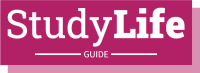Want to know the top tips on how to set up an office at home? We have got you covered. The simplicity of a 30-second commute is only one of the many benefits of working from home. Even though working from your couch, garden, or bed may seem appealing, productivity usually increases when you set up a dedicated workspace. Usually, this requires a chair and a desk.
The options for designing your home office are practically endless. You can choose striped walls or a purple and orange chair, whatever your preference. Whatever your taste in design, there are a few must-know strategies to ensure your home office is ready for effective remote and hybrid work.
10 Tips to Set up an Office at Home:
- Find the Best Location
Finding the perfect spot in your house for a home office is the first step in setting one up for remote work. Pick a location free of distractions and noise, making the most of the space you have. To improve mood and productivity, your home office should ideally be located in a peaceful environment with lots of natural light. In addition, having a formal office in a designated area promotes a good work-life balance by drawing boundaries between your personal and professional lives.
- Add Privacy
Establishing a productive home office requires careful consideration of Privacy. If feasible, select a room with a door that you can close to reduce distractions and maintain concentration throughout working hours. Purchase soundproofing materials or headphones with noise cancellation to generate a quiet and conducive environment for practical remote work.
- Prioritize Ergonomics
If ergonomics are overlooked, working long hours at a suitable workplace might have a negative impact on your physical health. Invest in an ergonomic chair that fits well and supports your arms, neck, and back. Ensure that an adjustable desk is on your checklist for setting up your home office so that you may work in different positions throughout the day. In addition to enhancing your long-term health, proper ergonomics can increase focus and productivity.
- Use the Right Monitor
An essential component of setting up a home office is your computer display. To lessen eye strain and avoid tiredness, choose a high-resolution display with movable brightness and contrast settings. To maximize screen real estate and improve multitasking abilities, think about purchasing a twin monitor system, mainly if your profession requires productive remote and hybrid work.
- Get the Right Desk
Setting up a home office desk that fulfills your demands requires selecting the appropriate furniture. Put comfort and functionality first, regardless of whether you choose a standing or conventional rectangular desk. Make sure your desk has enough room for your computer, accessories, and other necessities for work. Investing in storage solutions like drawers, shelving, and organizers will help you keep your home office neat and organized. A clutter-free workspace improves focus and creativity.
- Set Rules with Others at Home
Establishing limits for situations when you work from home with family or housemates is crucial. Talk to other family members about your schedule and what you need to set up your home office to reduce distractions during work hours. To keep your home and workplace peaceful set explicit guidelines for acceptable noise levels, Privacy, and disruptions.
- Tame the Wires
You need a cord management system to maintain a tidy and organized home office. Invest in cable trays, cable organizers, and cable clips to keep cables neatly tucked away and prevent tangling. Labeling cables and using color-coded ties to simplify maintenance and troubleshooting tasks can save a lot of time and frustration in the long run.
- Light It Up
Proper lighting is essential for remote work and home offices to function well. Try to set up your workspace near a window since natural light is the finest source of illumination for reducing eye strain and improving mood. Add task lighting, such as desk lamps or overhead lights, to your workstation to balance out the natural light. You can prevent harsh glare and shadow by strategically arranging lights and using fixtures with adjustable brightness.
- Take Regular Breaks
Meeting deadlines and deliverables can easily cause one to lose track of time and neglect self-care. However, taking regular breaks is necessary to maintain focus, creativity, and overall well-being. As part of your routine for organizing your home office, take short breaks to stretch your muscles, open your eyes, and clear your mind. Set up regular work intervals with short breaks in between using strategies like the Pomodoro Technique for maximum efficiency.
- Keep Healthy Habits
Prioritize setting up a home office that is productive and encourages healthy habits and work-life balance. Make time each day to exercise, drink lots of water, and feed your body healthy meals and snacks. Create a daily schedule that provides time for work, play, and other activities to avoid burnout and preserve mental wellness.
Conclusion:
Careful planning, close attention to detail, and a dedication to establishing an environment that fosters productivity, creativity, and well-being are necessary when setting up an office at home. By using these ten professional tips, you can create a home office that suits your demands and improves your remote work experience. A home office setup is an investment in your long-term performance and pleasure, from selecting the ideal space and furnishings to emphasizing ergonomics and healthy behaviors.